Pseudotime Trajectory Inference
What is Pseudotime Trajectory Inference?
Pseudotime trajectory inference is a method used to order cells based on their gene expression profiles. Cells are normally ordered along a trajectory that represents the progression of cells from one state to another.
Navigation
To access the Pseudotime Trajectory Inference panel, click on the Time Trajectory tab on the Data and Analysis Panel.
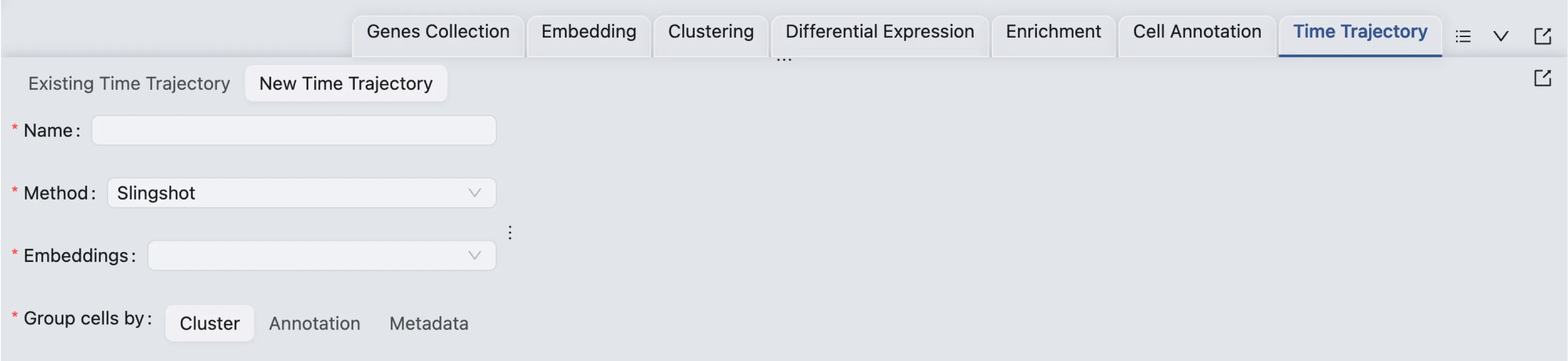
Workflow
To perform pseudotime trajectory inference, you must have created embeddings. Visit the Embedding Analysis documentation to learn how to create embeddings.
Create New Pseudotime Trajectory Inference
To create a new pseudotime trajectory inference, click on the New Time Trajectory button. A form will appear where you can enter the name for the pseudotime, select the method, embedding, and how to group cells.
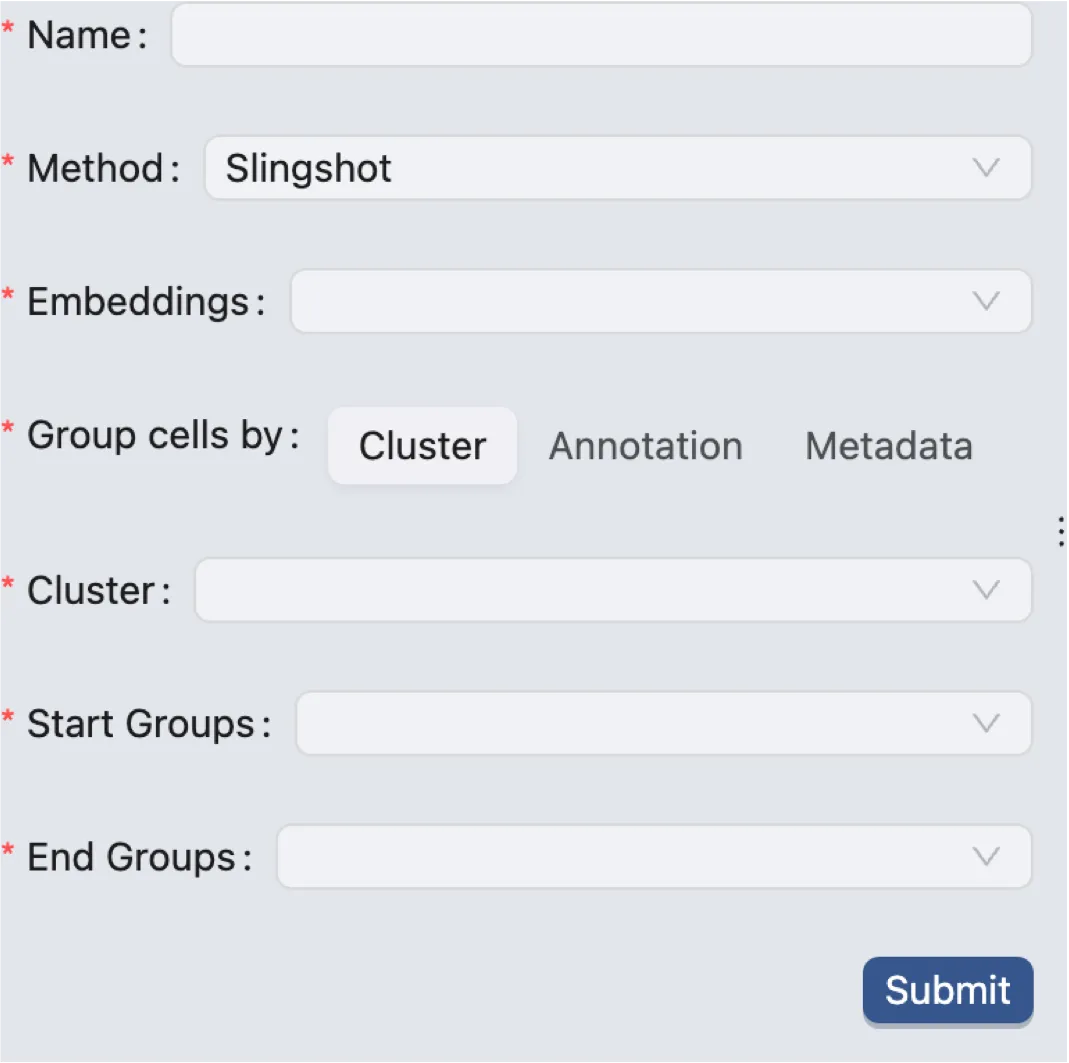
The form contains the following fields:
Name: Enter a name for the pseudotime trajectory inference.
Method: Select the method you want to use for pseudotime trajectory inference. CytoAnalyst supports the following methods:
Slingshot: A method that uses principal curves to infer pseudotime.
Embedding: Select the embeddings on which you want to perform pseudotime trajectory inference. Visit the Embedding Analysis documentation to learn how to create embeddings.
Group Cells By: Select how you want to group cells for pseudotime trajectory inference. CytoAnalyst supports the following grouping options:
Clusters: Group cells by clusters.
Metadata: Group cells by metadata field.
Annotations: Group cells by annotations.
Cluster: Select the clustering result you want to use for grouping cells by clusters.
Metadata Field: Select the metadata field you want to use for grouping cells by metadata.
Annotations: Select the annotations you want to use for grouping cells by annotations.
Start Groups: Select the groups you want to use as the start of the pseudotime trajectory.
End Groups: Select the groups you want to use as the end of the pseudotime trajectory.
Existing Pseudotime Trajectory Inference
After running pseudotime trajectory inference, you can view the results in the Existing Time Trajectory table.
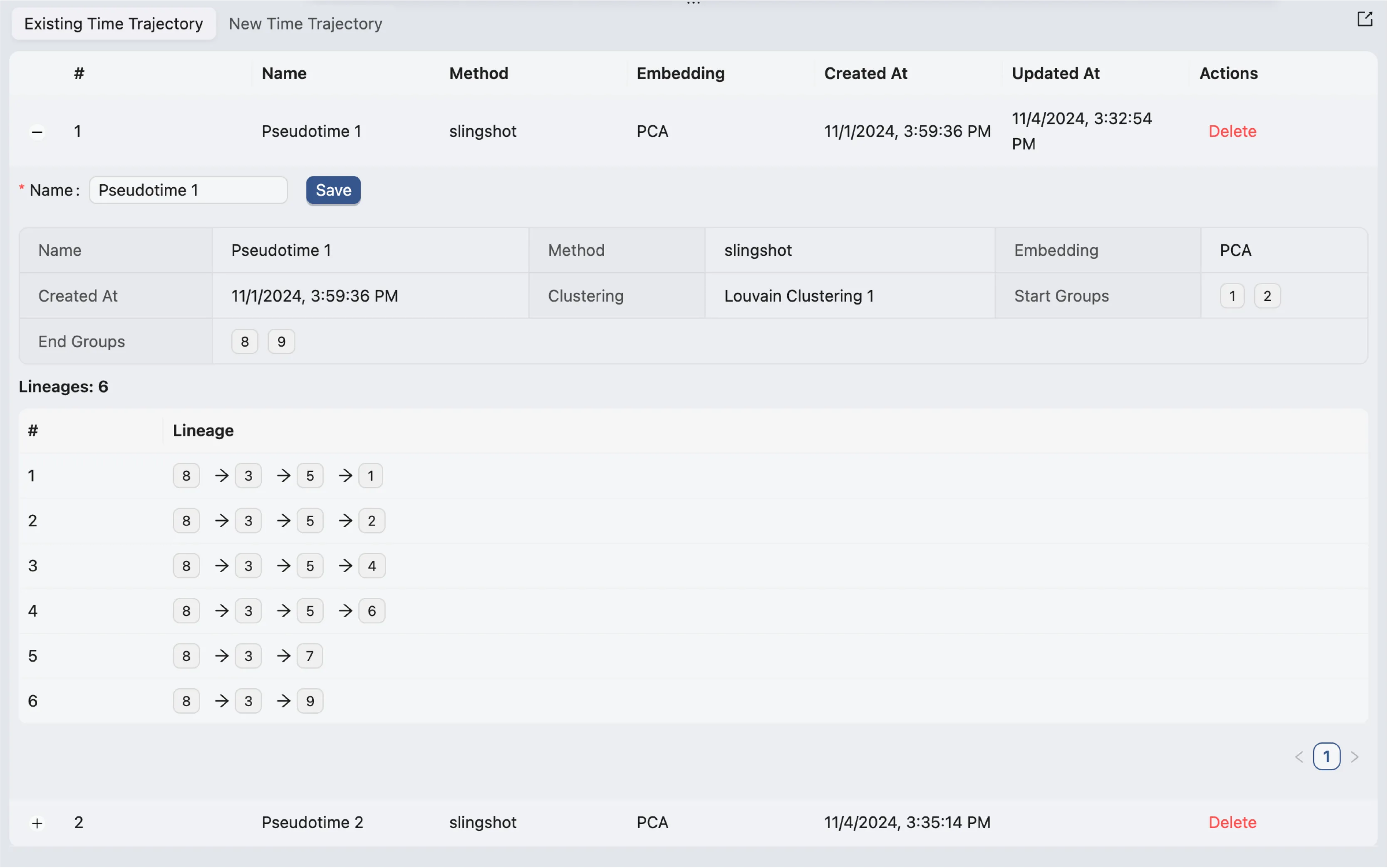
In this table, you can expand a pseudotime trajectory inference to:
Change the name of the pseudotime trajectory inference.
View the parameters used for the inference.
View the lineages of the pseudotime trajectory.
Visualization
Once you have created an existing pseudotime trajectory inference, the options for visualizing the pseudotime trajectory will be available on the Left Panel.
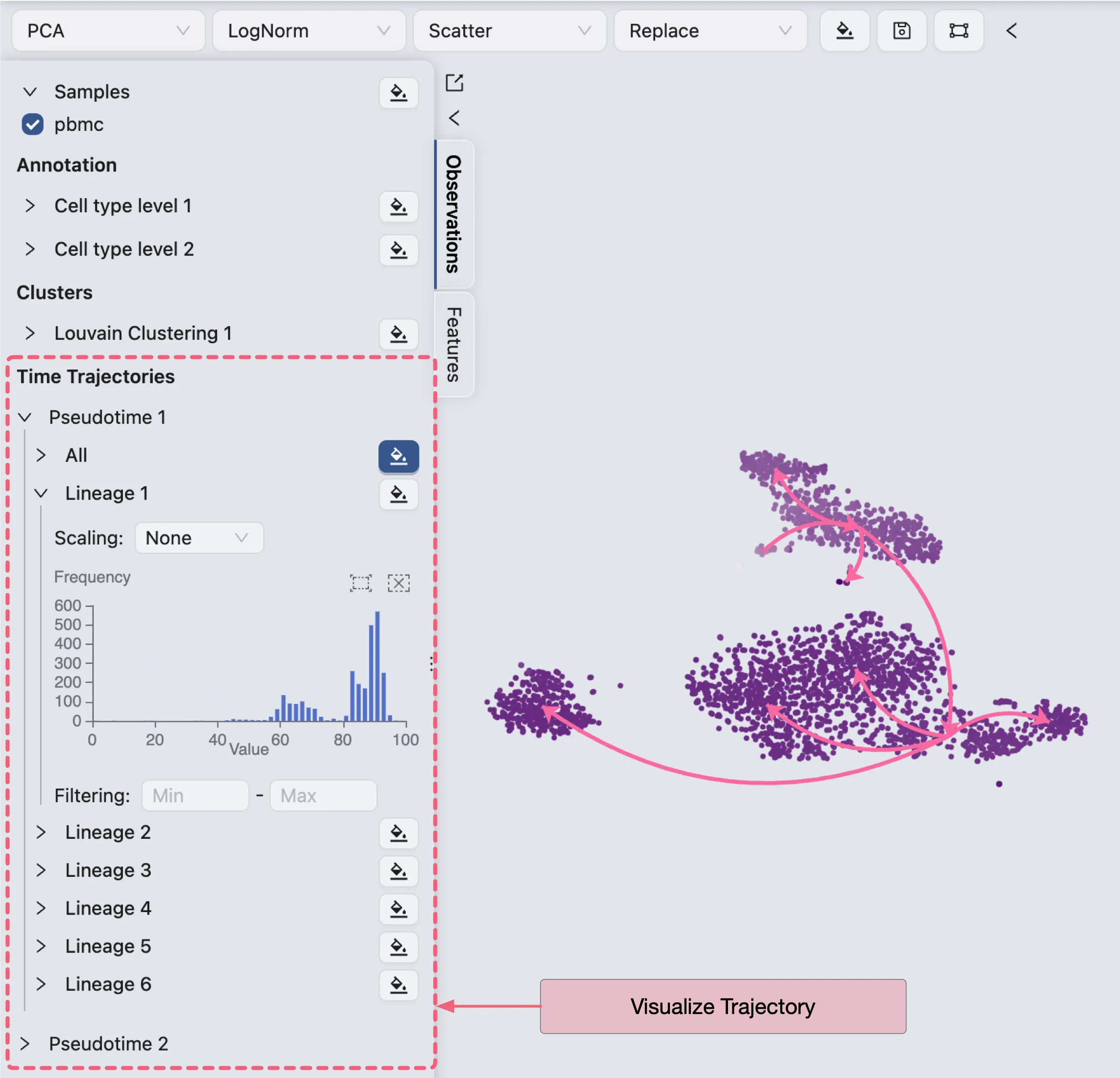
Pseudotime trajectory inferences results can be combined with other labels and data for visualization. To learn more about data visualization, see Data Visualization.