Study Management
Overview of Studies
In CytoAnalyst, a study serves as a dedicated workspace for single-cell RNA-seq data analysis. Each study allows you to:
Import and organize experimental data
Perform quality control procedures
Conduct various types of analyses
Visualize results
Multiple studies can be created to manage different datasets or research projects.
Accessing Study Management
To manage your studies, navigate to:
https://cytoanalyst.tinnguyen-lab.com/studies
This page provides a comprehensive view of your studies and offers tools for creation, editing, and collaboration.
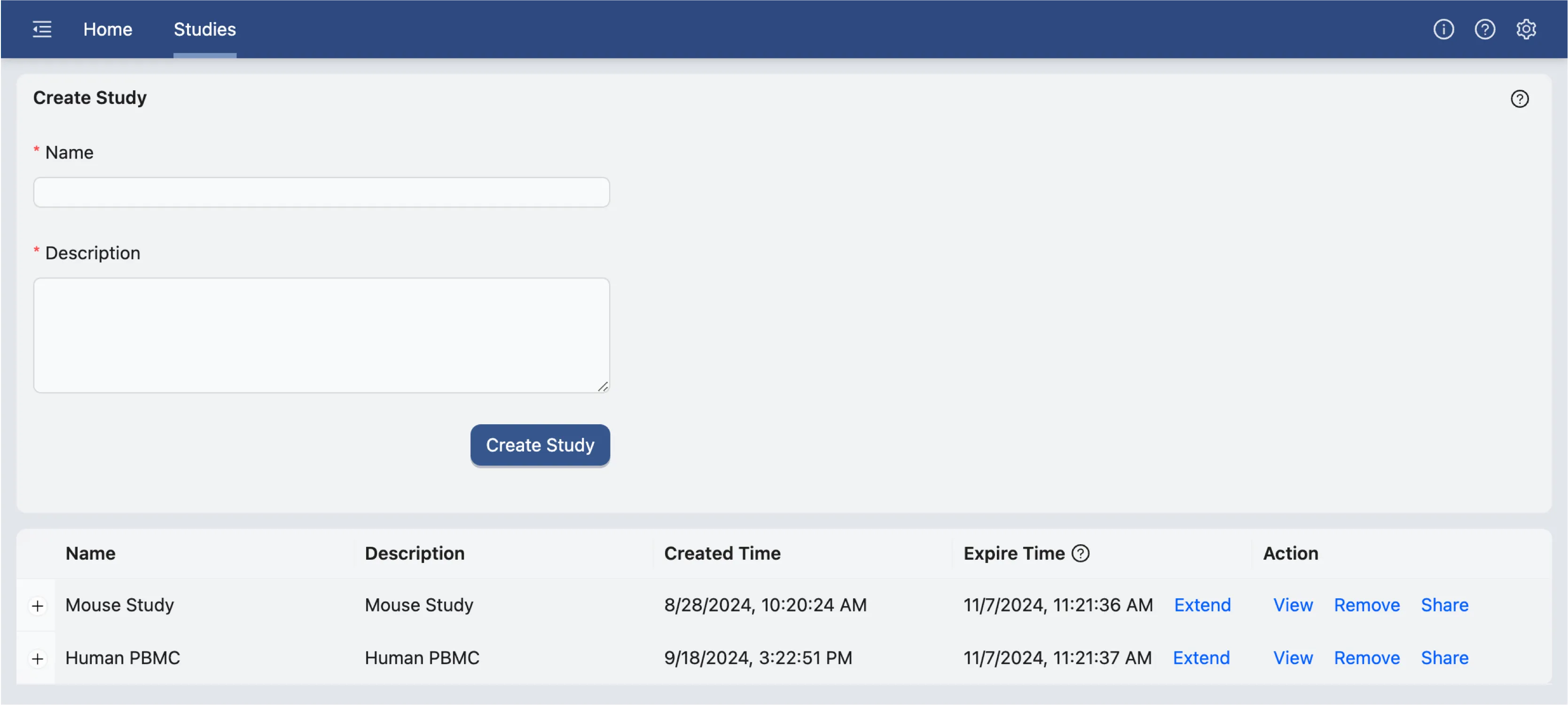
Creating a New Study
![]()
To initiate a new study:
Provide a descriptive name for your study in the
namefieldEnter a concise description of the study's purpose in the
descriptionfieldClick the
Createbutton to generate the new study
Note: Study names and descriptions can be modified later if needed.
Managing Existing Studies
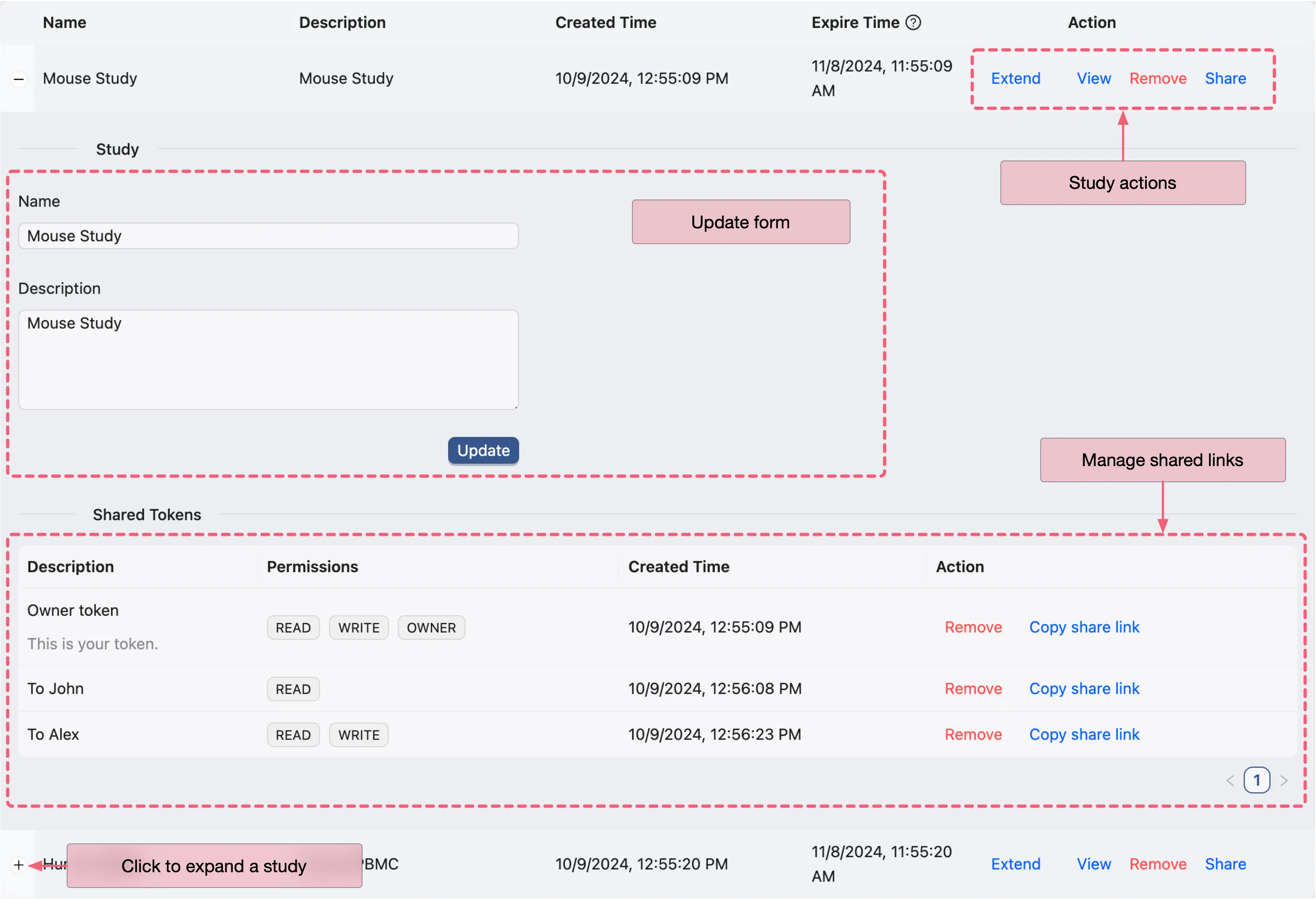
The study table offers the following functions:
Viewbutton: Access the study dashboard for data analysisRemovebutton: Permanently delete the study and associated dataSharebutton: Collaborate with colleagues by sharing the study. See details below.Extendbutton: Extend the study's expiration date. See details below.+icon: Expand study details to:Update study name and description using the update form
Manage shared access to the study
Collaborating on Studies
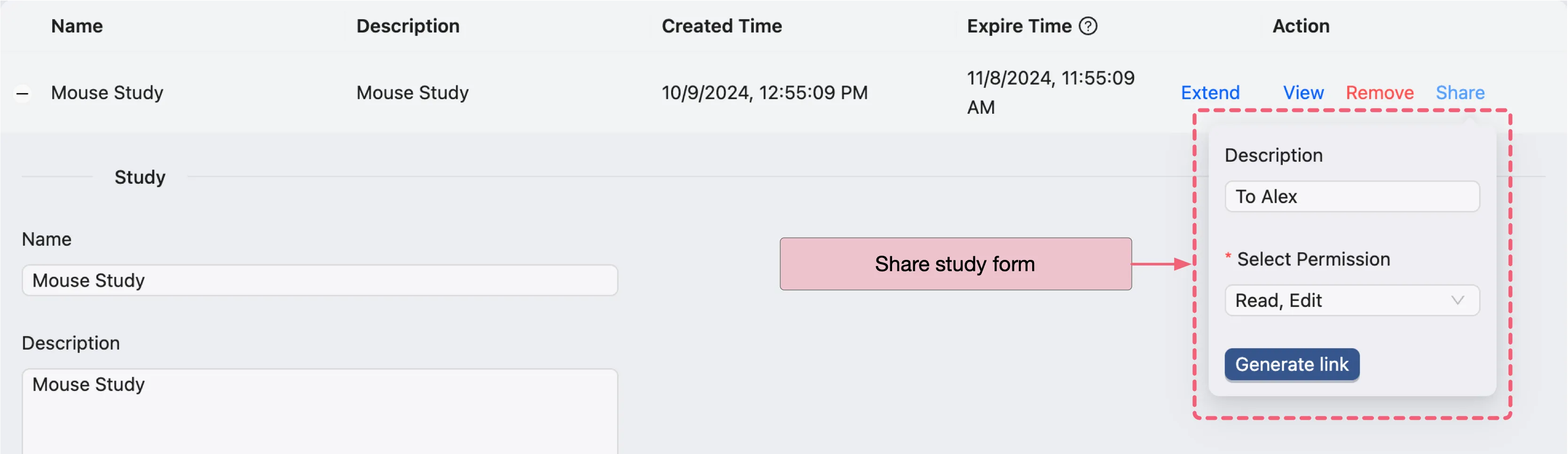
To share a study with colleagues:
Click the
Sharebutton on the study management pageEnter a description for the shared link
Select appropriate permissions:
Read: Allows viewing of study and dataRead, Write: Permits viewing and editing of study and dataOwner: Grants full access, including sharing capabilities
Click
Generate Linkto create a shareable URL
To review collaborator access, expand the study details using the + icon in the study list.
Managing Shared Access
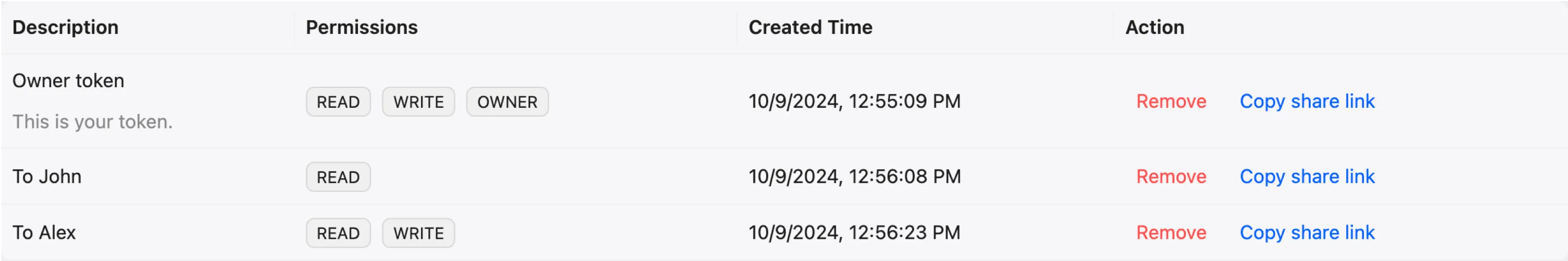
Access to shared studies can be revoked at any time by clicking the
Removebutton.You can remove your own access token. However, if you are the only owner, ensure you transfer ownership to another collaborator before removing your token.
Study Expiration and Extension
Studies in CytoAnalyst have a default expiration period of 180 days after creation. To prevent data loss:
Extend the study's expiration date by clicking the
Extendbutton. This will add 180 days from the current date.Extensions can be made multiple times, with a limit of one extension per day
Studies and associated data are permanently deleted upon expiration
Regular monitoring of study expiration dates is recommended to ensure continuity of your research data.