Study Logs
Study logs or Job logs provide a detailed status of jobs submitted to CytoAnalyst for processing. This includes information on the job's status, start and end times, and any errors encountered during processing.
Navigation
To access the study logs, click on the ![]() icon on the top right corner when opening a study.
icon on the top right corner when opening a study.
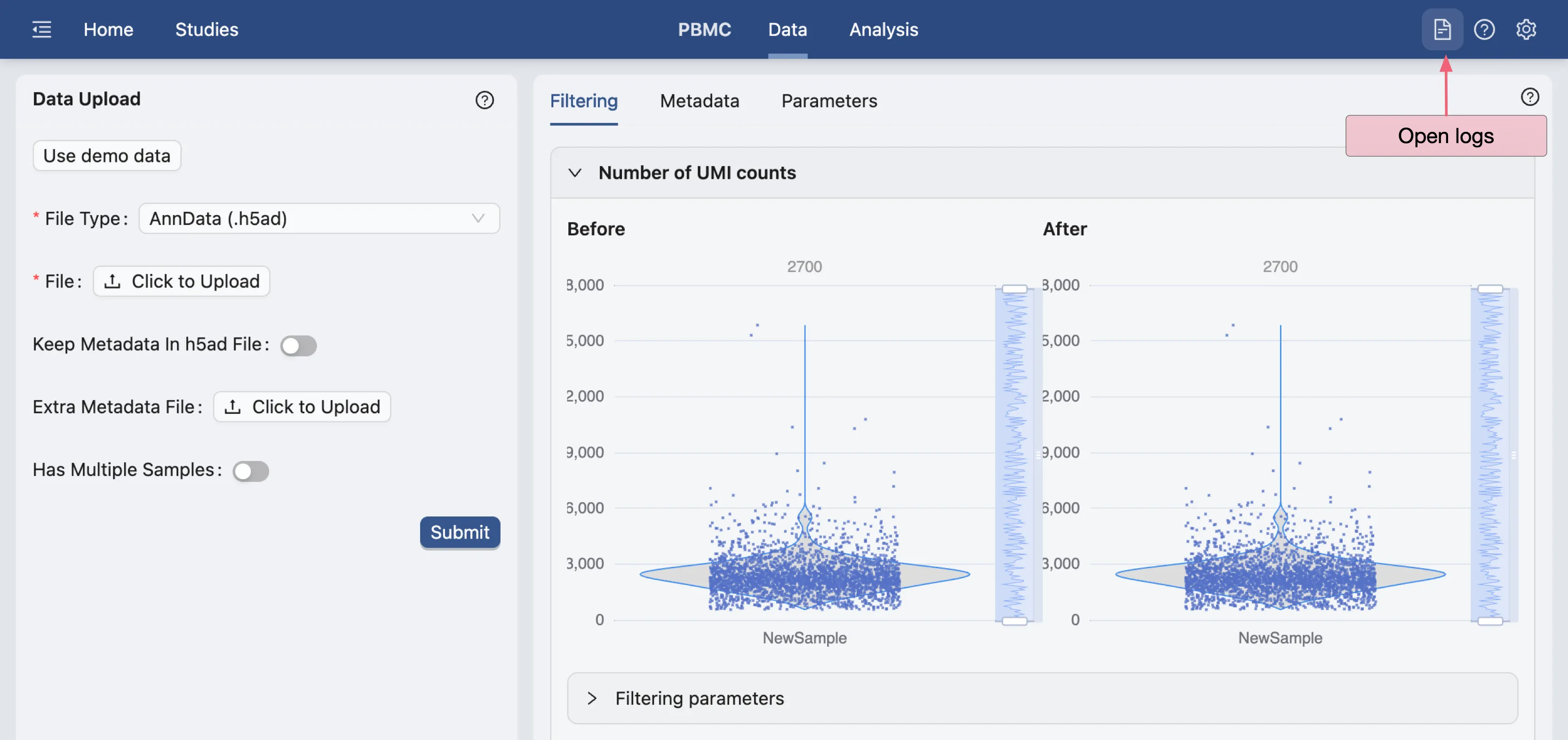
The study logs panel will be displayed on the bottom of the screen.
Job Status
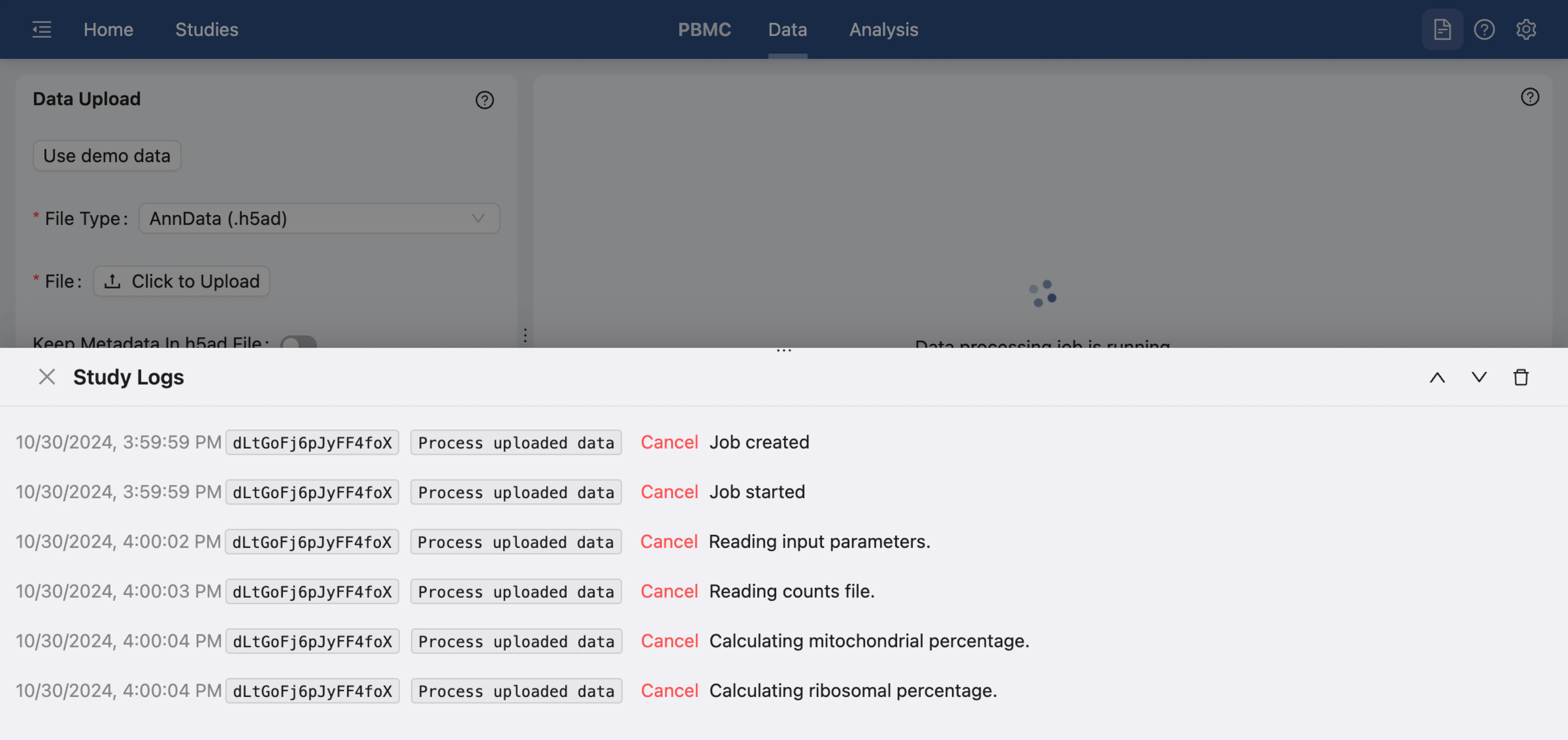
The study logs panel displays all the jobs events and logs related to the study. Each line in the logs represents a job event and includes the following information, separated by columns:
Time: The timestamp of the event.
Job ID: The unique identifier of the job.
Name: The name of the job.
Message: The status message of the job.
Cancel a Job
To cancel a job, click on the Cancel button next to the message of the job you want to cancel.